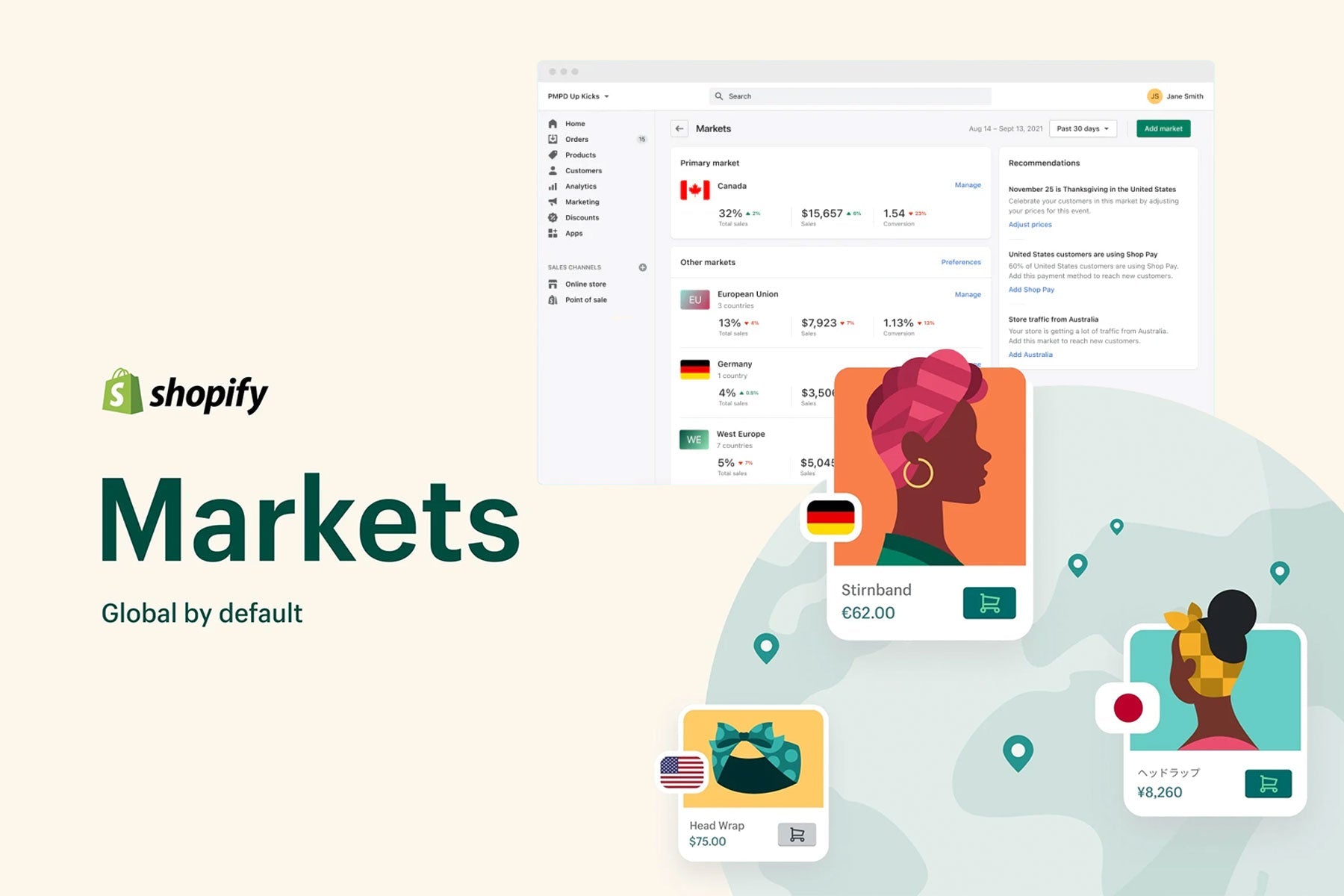Shopify existing Hosted Payment SDK (HPSDK) integration will be deprecated by Shopify and will no longer be able to process payments on 30 June 2022.
However, we recommend that you update your xendit plug-in as early as possible to make sure it works.
How to Update:
- Go to Xendit Dashboard > Integrations tab > Shopify
- Click Install to open the Xendit app on the Shopify App Store
- Follow the prompts to activate the plug-in
- If desired, enable “Test Mode” to simulate test payments
- Configure abandoned / pending orders setting on Xendit Dashboard
- Save and activate your Shopify payment channel. The new Xendit Payments App will now appear on your Shopify checkout
Note: Both the new and old Xendit integrations can run simultaneously. The old integration will automatically be turned off June 30, 2022.
Alternatively, you can follow our step-by-step video here: docs.xendit.co/integrations/shopify/steps-to-integrate
How is the new plugin significantly different?
Payment channels will no longer appear separately as below,

Instead it only shows one option,

On the footer page the payment channel icon can't appear,
But the payment icon on the footer can be done with a custom code :)
If you encounter any difficulty in this process, please feel free to contact us or you can contact xendit support!
Detail Sources:
We provide detailed steps for installing the latest xendit plugin on the following link,